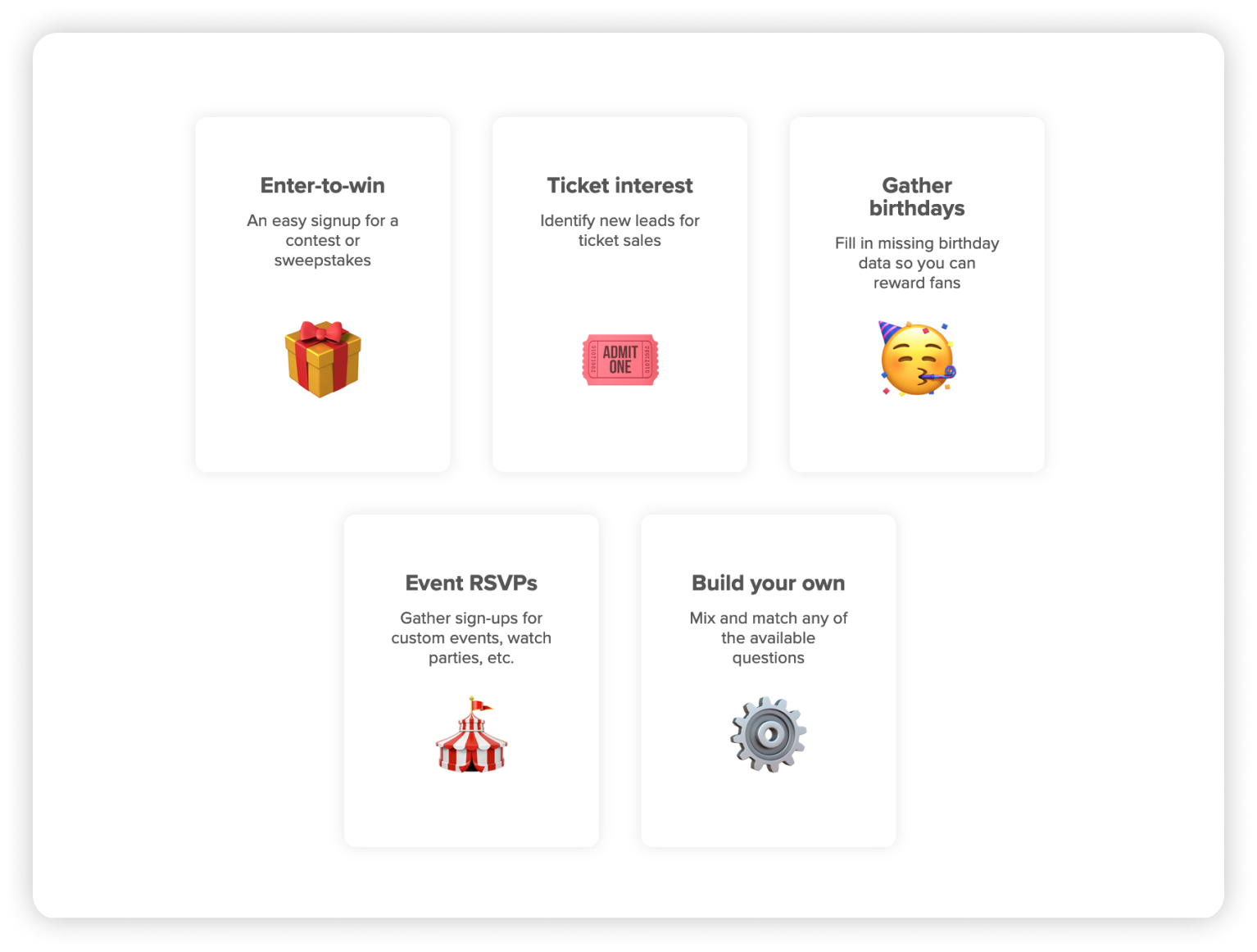FanThreeSixty Forms is a simple form builder where a user can generate a web form to collect basic fan data — contact info, birthdays, etc — that is automatically integrated into the fan data platform.
The why
As a business focused on showing organizations how they can achieve better outcomes using fan data, we needed to help our customers to gather a robust foundation of data and fill in gaps.
And when our customers did use forms to gather fan information, it wasn’t available to access or use in the FanThreeSixty platform unless they manually imported it—a tedious process for our time-strapped users.
We believed a FanThreeSixty-specific form builder could address both of these needs.
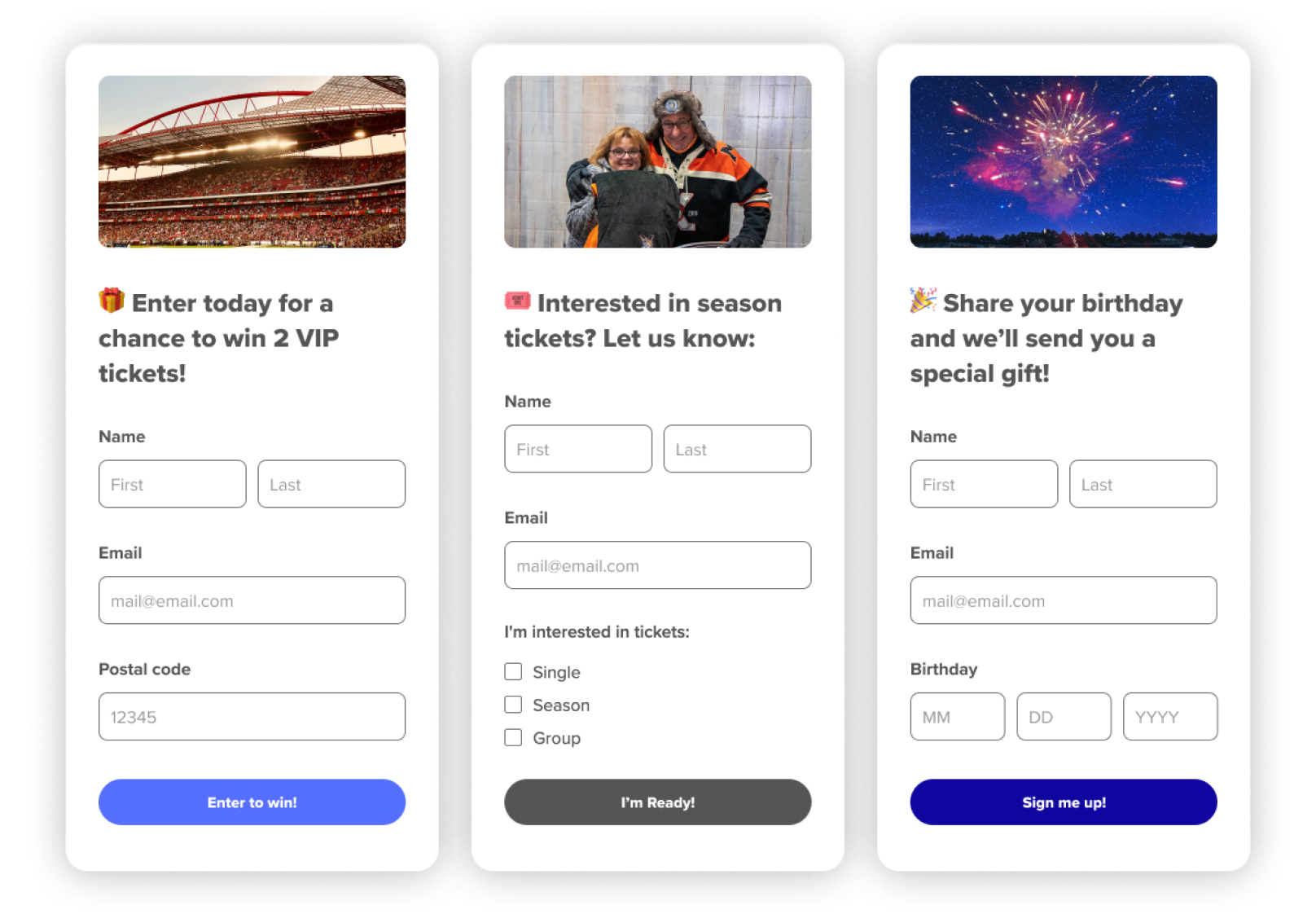 Examples of forms a customer could build
Examples of forms a customer could build
The how
It was tempting to look at other common form builders, like Google Forms and Typeform and try to mimic their functionality. But we knew we didn’t have the resources to compete directly with those established products, with their complex branching logic and myriad question types.
We needed to optimize our product for simplicity.
This allowed us to place restraints on ourselves. We would only allow for fields that already existed in the FanThreeSixty data model, and we’d design for the use cases we already saw customers doing on their own. We wouldn’t worry about meeting every possibility—a tendency that slowed us down in the past.
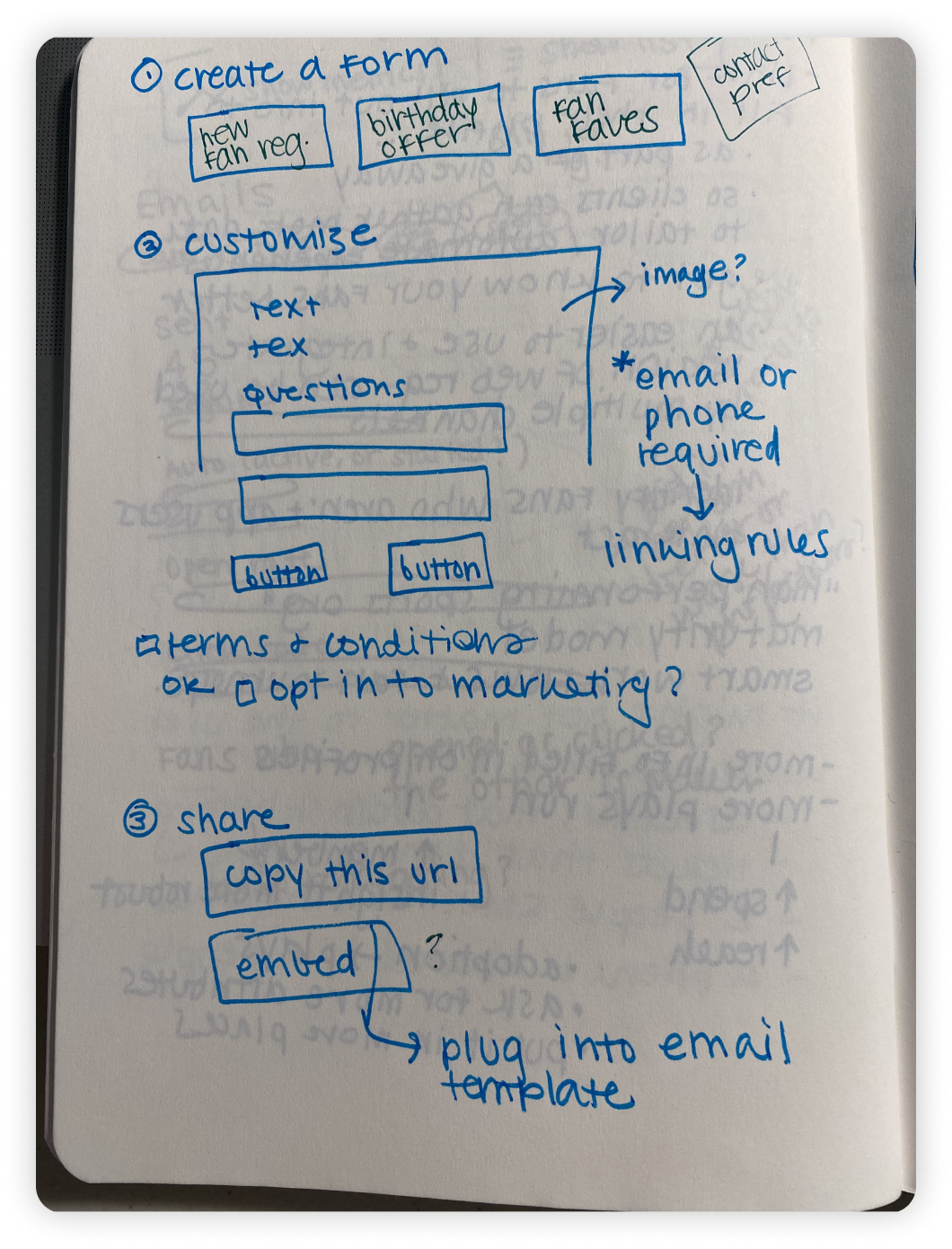 Ideas for a forms builder
Ideas for a forms builder
The design
- We were able to reuse an existing pattern for a builder with a mobile preview on the side, which made it faster to develop and easy for users to learn
- The user starts by selecting a template that already includes the fields needed for that use case, saving the time and cognitive load of picking from a list
- We included good defaults for headline and button copy so that a user could theoretically click “create” and be ready to collect responses just a couple of clicks
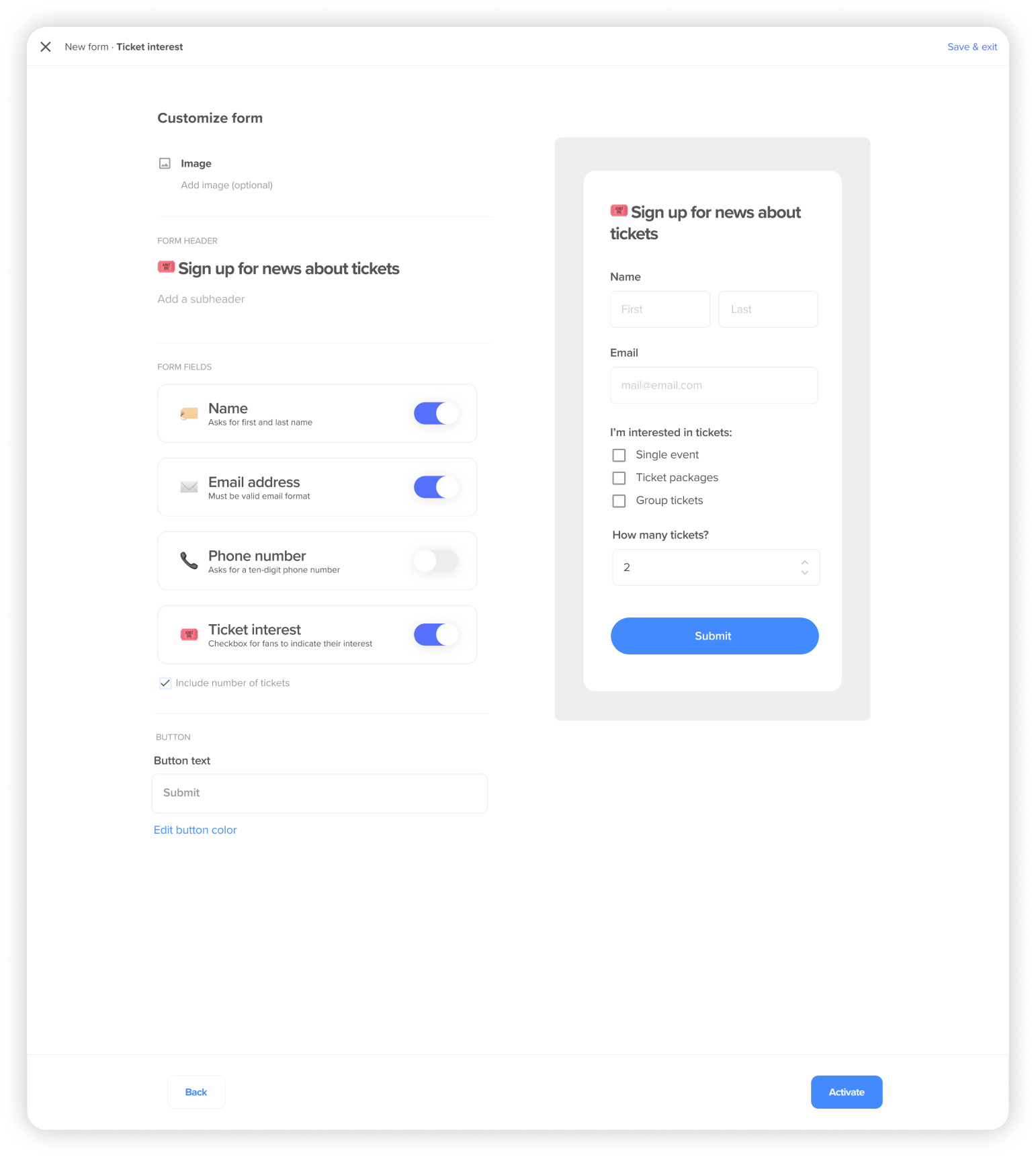 Forms builder
Forms builder
Gathering user feedback
We launched with three templates—contest, ticket interest and birthday survey—and asked our users for suggestions on what to add next. Thanks to their feedback we were able to proactively iterate. We’ve since added a fourth template and a “custom” option, which allows a user to mix and match any of the fields we support.
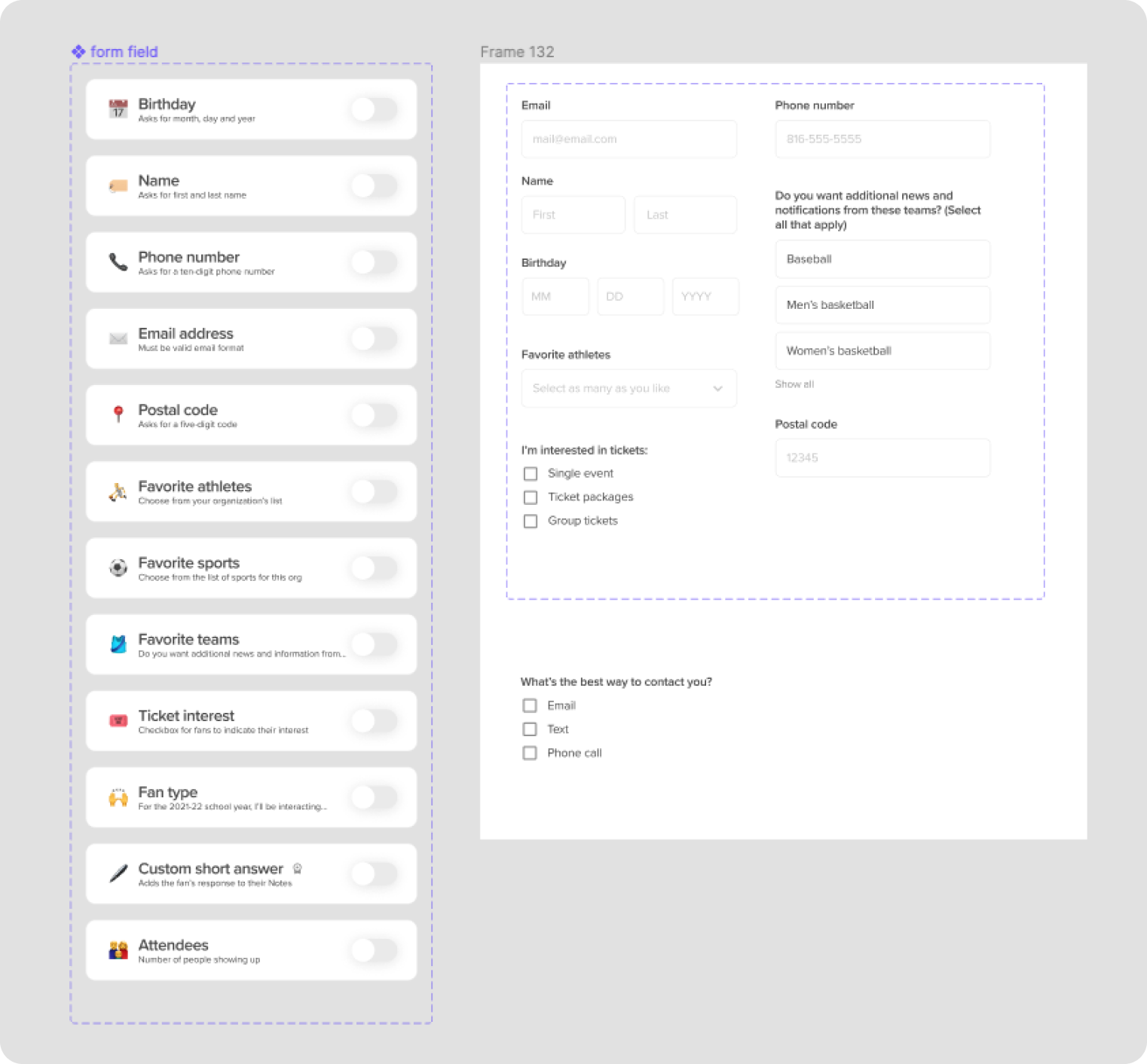 Figma components for all the questions we've created so far
Figma components for all the questions we've created so far